AMR Secure v2
Secure printer monitoring, without external connection
Designed for companies looking to monitor their printer fleet, without compromising internal security. Banks, hospitals or government offices.
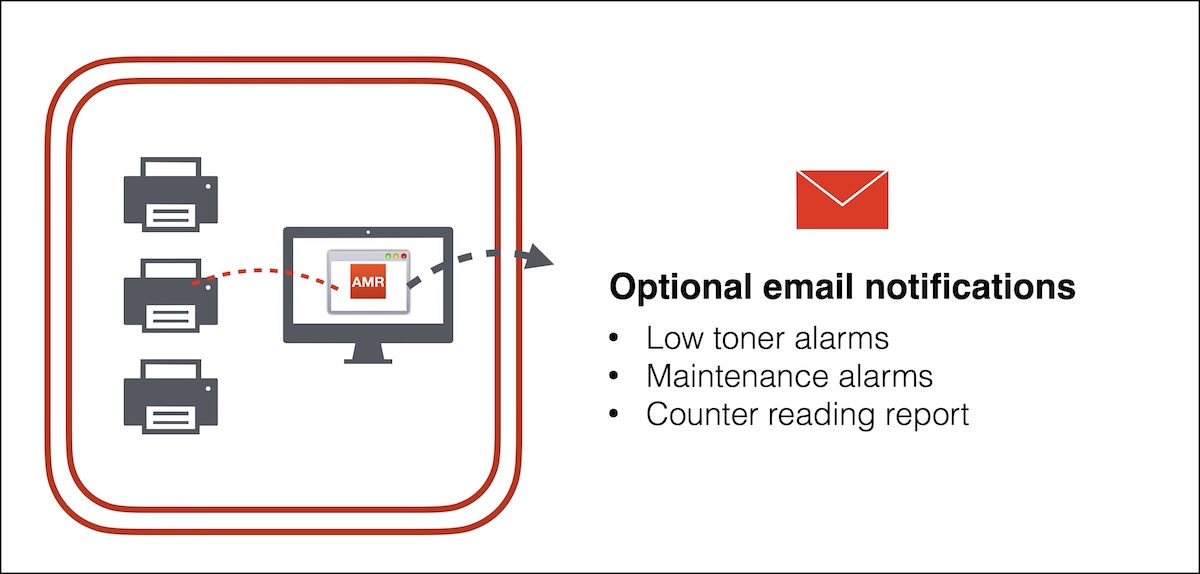
Collecting data securely.
Data collection without external access
The software automatically collects information from all printers connected to the local network. All data is handled internally, there is no need to connect to external servers or share information outside the organization.
Smart email alerts.
Failure and consumables notifications.
Receive automatic email alerts when a service maintenance error or low toner levels are detected. These notifications can be configured to be sent to internal managers or, optionally, to external suppliers for proactive maintenance management.
Meter reading reports
Detailed reports for suppliers.
Generate accurate reports with counters for each printer, facilitating automated billing and efficient consumption tracking. These reports can be shared with external suppliers to ensure optimal inventory and cost management.
Screenshot

Benefits
- Printer monitoring.
The AMR software installed on the client's server captures data from all printers and printing equipment connected to the local network. Including all subnets that are configured. By default, the software will scan the network; alternatively, it can also import the IP list of the printers. - Control Panel.
- A local database is automatically installed and all information can be accessed in real time from the control panel or manager.
- The user will have access to meter readings, toner level alarms, consumables, service errors, etc.
- You will also have access to a series of reports that can be customized upon request. With different file formats.
- Toner alarms can be automatically redirected to an internal or external email account as configured.
- Service tickets can also be automatically redirected to the same or a different email account.
- A report with meter readings from all equipment can be configured to be sent periodically to the service provider.
- All benefits
In short, the AMR secure v2 version has all the features of the cloud version but without an external connection. It also has an update system through a timely connection with our support team.
Installation process and license management
- Acquisition of the license
The customer selects the number of devices they wish to monitor and the license period (for example, 100 devices for 6 months). Once the service is contracted, we send a unique license code that enables the use of the AMR Securev2 software. - Download and installationThe customer can download the software from our website.
During installation, the system will automatically generate a unique installation ID.
The user must validate this ID on our website, also entering the license code provided to complete the software activation. - License renewalWhen the license is approaching its expiration date, you will receive a notification to proceed with the renewal.
The customer will repeat the validation process with a new license code, ensuring uninterrupted service continuity.